Hojin: Unterschied zwischen den Versionen
Aus exmediawiki
Hojin (Diskussion | Beiträge) |
Hojin (Diskussion | Beiträge) |
||
| (31 dazwischenliegende Versionen desselben Benutzers werden nicht angezeigt) | |||
| Zeile 12: | Zeile 12: | ||
[[Datei:M1.JPG|700px|left|]] | [[Datei:M1.JPG|700px|left|]] | ||
| Zeile 105: | Zeile 101: | ||
[[Datei:M3.JPG|700px|left|]] | [[Datei:M3.JPG|700px|left|]] | ||
| Zeile 238: | Zeile 233: | ||
== * [[Hilfe:Einzelnachweise|Wonach sortiert? Bitte Clicken Sie hier]]== | == * [[Hilfe:Einzelnachweise|Wonach sortiert? Bitte Clicken Sie hier]]== | ||
. | |||
= 2. p5 = | = 2. p5 = | ||
[[File:weird clock.mov| | |||
[[File:circles.mov|mini|700px| | |||
* Weird Clock | |||
** <small> Dinge, die sich im Laufe der Zeit und Zahlen bewegen </small> | |||
[[File:weird clock.mov|10000px|right|]] | |||
* Der Code | |||
<small> function setup() { | |||
createCanvas(200, 700); | |||
} | |||
function draw(){ | |||
background(0,222,250); | |||
s=second(); | |||
m=minute(); | |||
h=hour(); | |||
line(0,30,300,30); | |||
line(20,0,20,30); | |||
line(18,50,180,50); | |||
line(10,10,10,300) | |||
point(5,10,30,50); | |||
line(50,320,100,380); | |||
stroke(120); | |||
noStroke(); | |||
fill(244, 122, 158); | |||
ellipse(100, 46, 55, 55,); | |||
fill(100, 46, 55, 55,); | |||
//print(s); | |||
text(s,100,s*20); | |||
text(m,150,m*20); | |||
text(h,50,h*5); | |||
bezier(100, 350, s*-10, h*+25, s*10, m*10, 100, 0); | |||
fill(125); | |||
rect(10, 600, 30, 60); | |||
fill(125); | |||
rect(60, 600, 30, 60); | |||
fill(125); | |||
rect(110,600 , 30, 60); | |||
fill(125); | |||
rect(160,600 , 30, 60); | |||
}</small> | |||
* Circles | |||
** <small> Ellipsen werden erstellt, wenn sich die Maus bewegt </small> | |||
[[File:circles.mov|mini|700px|right|]] | |||
* Der Code | |||
<small> function setup() { | |||
createCanvas(300, 400); | |||
background(19,205,203); | |||
} | |||
function draw() { | |||
line(0,30,300,30); | |||
line(20,0,20,30); | |||
line(18,50,180,50); | |||
line(10,10,10,300) | |||
point(5,10,30,50); | |||
line(50,320,100,380); | |||
stroke(120); | |||
ellipse(56, 46, 55, 55,); | |||
if (mouseIsPressed) { | |||
fill(0); | |||
} | |||
else { | |||
fill(255); | |||
} | |||
ellipse(mouseX, mouseY, 80, 80); | |||
} </small> | |||
Aktuelle Version vom 11. Februar 2021, 23:36 Uhr
1. MATERIALTABLEAU
Dies sind ausgewählte Dinge, die ich in meinem täglichen Leben treffe.
- MATERIALTABLEAU 1
- Zuerst von rechts unten nach links unten
- Und von oben rechts nach oben links

- MATERIALTABLEAU 2
- Rechts nach links

- MATERIALTABLEAU 3
- Von der Mitte zur Ecke

- MATERIALTABLEAU 4 In 4 Teile geteilt
- Oben links, unten
- Oben rechts, unten rechts

- MATERIALTABLEAU 5
- Von der Mitte zur Ecke
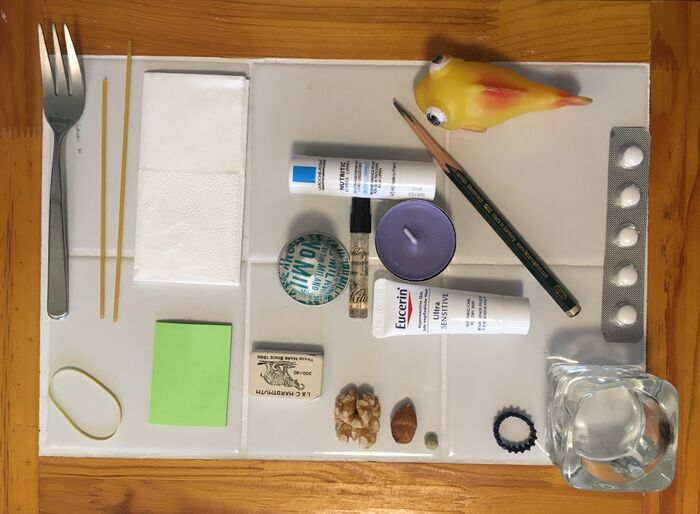
* Wonach sortiert? Bitte Clicken Sie hier
.
2. p5
- Weird Clock
- Dinge, die sich im Laufe der Zeit und Zahlen bewegen
- Der Code
function setup() {
createCanvas(200, 700);
}
function draw(){
background(0,222,250);
s=second();
m=minute();
h=hour();
line(0,30,300,30);
line(20,0,20,30);
line(18,50,180,50);
line(10,10,10,300)
point(5,10,30,50);
line(50,320,100,380);
stroke(120);
noStroke();
fill(244, 122, 158);
ellipse(100, 46, 55, 55,);
fill(100, 46, 55, 55,);
//print(s); text(s,100,s*20); text(m,150,m*20); text(h,50,h*5); bezier(100, 350, s*-10, h*+25, s*10, m*10, 100, 0); fill(125); rect(10, 600, 30, 60);
fill(125); rect(60, 600, 30, 60); fill(125); rect(110,600 , 30, 60);
fill(125); rect(160,600 , 30, 60);
}
- Circles
- Ellipsen werden erstellt, wenn sich die Maus bewegt
- Der Code
function setup() {
createCanvas(300, 400); background(19,205,203);
}
function draw() {
line(0,30,300,30); line(20,0,20,30); line(18,50,180,50); line(10,10,10,300) point(5,10,30,50); line(50,320,100,380); stroke(120); ellipse(56, 46, 55, 55,);
if (mouseIsPressed) {
fill(0);
}
else {
fill(255); } ellipse(mouseX, mouseY, 80, 80);
}