Per SSH auf AI-Lab-Rechner zugreifen: Unterschied zwischen den Versionen
Aus exmediawiki
C.heck (Diskussion | Beiträge) |
C.heck (Diskussion | Beiträge) |
||
| Zeile 27: | Zeile 27: | ||
$ sudo [[vi|vim]] /etc/ssh/ssh_config | $ sudo [[vi|vim]] /etc/ssh/ssh_config | ||
| − | die zwei zeilen in der Konfigurationsdatei: | + | '''die zwei zeilen in der Konfigurationsdatei:''' |
# ForwardX11 no | # ForwardX11 no | ||
# ForwardX11Trusted no | # ForwardX11Trusted no | ||
| − | wie folgt umändern: | + | '''wie folgt umändern:''' |
ForwardX11 yes | ForwardX11 yes | ||
| Zeile 41: | Zeile 41: | ||
$ ssh -X unsername@IP-adress | $ ssh -X unsername@IP-adress | ||
| − | Output mit ''yes'' bestätigen | + | '''Output mit ''yes'' bestätigen''' |
The authenticity of host 'IP (IP)' can't be established. | The authenticity of host 'IP (IP)' can't be established. | ||
ECDSA key fingerprint is SHA256:KwHC3VDTosZC1utqoAm6o7H32HLxd7O2kIylld3PFLY. | ECDSA key fingerprint is SHA256:KwHC3VDTosZC1utqoAm6o7H32HLxd7O2kIylld3PFLY. | ||
Are you sure you want to continue connecting (yes/no)? | Are you sure you want to continue connecting (yes/no)? | ||
| − | Please type 'yes' or 'no': | + | Please type 'yes' or 'no': |
| − | Passwort eintippen (der Cursor bleibt beim Tippen des Passworts still) | + | '''Passwort eintippen (der Cursor bleibt beim Tippen des Passworts still)''' |
Warning: Permanently added 'IP' (ECDSA) to the list of known hosts. | Warning: Permanently added 'IP' (ECDSA) to the list of known hosts. | ||
username@IPadress's password: | username@IPadress's password: | ||
| − | Willkommensnachricht (Bsp): | + | '''Willkommensnachricht (Bsp):''' |
Welcome to Ubuntu 16.04.6 LTS (GNU/Linux 4.4.0-142-generic x86_64) | Welcome to Ubuntu 16.04.6 LTS (GNU/Linux 4.4.0-142-generic x86_64) | ||
| Zeile 63: | Zeile 63: | ||
Last login: Fri Mar 29 12:38:20 2019 from 162.13.2.1 | Last login: Fri Mar 29 12:38:20 2019 from 162.13.2.1 | ||
| − | Jupyter Notebook starten (mit '''&''' Prozess in den Hintergrund setzen) | + | '''Jupyter Notebook starten (mit '''&''' Prozess in den Hintergrund setzen)''' |
$ jupyter-notebook & | $ jupyter-notebook & | ||
| Zeile 74: | Zeile 74: | ||
'''<big>2. xquatz starten ''(Finder > Programme > Dienstprogramme > XQuartz===)'''''</big> | '''<big>2. xquatz starten ''(Finder > Programme > Dienstprogramme > XQuartz===)'''''</big> | ||
| − | ein kleines xterm fenster öffnet sich | + | '''ein kleines xterm fenster öffnet sich''' |
<big>'''3. sich über SSH auf Lab-Rechner einwählen (X-Forwardi===ng)'''</big> | <big>'''3. sich über SSH auf Lab-Rechner einwählen (X-Forwardi===ng)'''</big> | ||
| − | type in X-Term Fenster: | + | '''type in X-Term Fenster:''' |
$ ssh -X unsername@IP-adress | $ ssh -X unsername@IP-adress | ||
| − | Output mit ''yes'' bestätigen | + | '''Output mit ''yes'' bestätigen''' |
The authenticity of host 'IP (IP)' can't be established. | The authenticity of host 'IP (IP)' can't be established. | ||
ECDSA key fingerprint is SHA256:KwHC3VDTosZC1utqoAm6o7H32HLxd7O2kIylld3PFLY. | ECDSA key fingerprint is SHA256:KwHC3VDTosZC1utqoAm6o7H32HLxd7O2kIylld3PFLY. | ||
Are you sure you want to continue connecting (yes/no)? | Are you sure you want to continue connecting (yes/no)? | ||
| − | Please type 'yes' or 'no': | + | Please type 'yes' or 'no': |
| − | Passwort eintippen (der Cursor bleibt beim Tippen des Passworts still) | + | '''Passwort eintippen (der Cursor bleibt beim Tippen des Passworts still)''' |
Warning: Permanently added 'IP' (ECDSA) to the list of known hosts. | Warning: Permanently added 'IP' (ECDSA) to the list of known hosts. | ||
username@IPadress's password: | username@IPadress's password: | ||
| − | Willkommensnachricht (Bsp): | + | '''Willkommensnachricht (Bsp):''' |
Welcome to Ubuntu 16.04.6 LTS (GNU/Linux 4.4.0-142-generic x86_64) | Welcome to Ubuntu 16.04.6 LTS (GNU/Linux 4.4.0-142-generic x86_64) | ||
| Zeile 104: | Zeile 104: | ||
Last login: Fri Mar 29 12:38:20 2019 from 162.13.2.1 | Last login: Fri Mar 29 12:38:20 2019 from 162.13.2.1 | ||
| − | Jupyter Notebook starten (mit '''&''' Prozess in den Hintergrund setzen) | + | '''Jupyter Notebook starten (mit '''&''' Prozess in den Hintergrund setzen)''' |
$ jupyter-notebook & | $ jupyter-notebook & | ||
| Zeile 125: | Zeile 125: | ||
<big>'''4. mit "Connect Once" einloggen und Passwort eintippen'''</big> | <big>'''4. mit "Connect Once" einloggen und Passwort eintippen'''</big> | ||
| − | Willkommensnachricht (Bsp): | + | '''Willkommensnachricht (Bsp):''' |
Welcome to Ubuntu 16.04.6 LTS (GNU/Linux 4.4.0-142-generic x86_64) | Welcome to Ubuntu 16.04.6 LTS (GNU/Linux 4.4.0-142-generic x86_64) | ||
| Zeile 134: | Zeile 134: | ||
Last login: Fri Mar 29 12:38:20 2019 from 162.13.2.1 | Last login: Fri Mar 29 12:38:20 2019 from 162.13.2.1 | ||
| − | Jupyter Notebook starten (mit '''&''' Prozess in den Hintergrund setzen) | + | |
| + | '''Jupyter Notebook starten (mit '''&''' Prozess in den Hintergrund setzen)''' | ||
| + | |||
$ jupyter-notebook & | $ jupyter-notebook & | ||
Version vom 2. April 2019, 13:34 Uhr
Inhaltsverzeichnis
hilfreiche Kommandos
siehe auch: A-Z_Index_Kommandos
$ ssh username@IP-adress # Login Lab-Rechner $ ssh -X username@IP-adress # graphical Login (X Forwarding) $ scp ~/Bsp.jpg uname@IP-adress:/home/uname # Dateien zwischen eigenem und Lab-Rechner kopieren $ exit # Logout aus Lab-Rechner $ cd # (Change Direction) sich durch den Rechner navigieren $ ls # (list) aktuellen Verzeichnisinhalt anzeigen $ mkdir foldername # Ordner anlegen $ vim # Bildschirmorientierter Editor $ pwd # wo bin ich $ whoami # wer bin ich $ jupyter-notebook # Startet Jupyter Notebook $ nautilus # startet Dateimanager
Workflows
detailllierte Info zu Secure Shell: https://wiki.ubuntuusers.de/SSH/
see also: https://pad.dyne.org/code/#/2/code/edit/WaPKydV-xJEjviFbrg6dvEho/
Von Linux zu Linux
1. eigene ssh Konfigurationsdatei öffnen & editieren
$ sudo vim /etc/ssh/ssh_config
die zwei zeilen in der Konfigurationsdatei:
# ForwardX11 no # ForwardX11Trusted no
wie folgt umändern:
ForwardX11 yes ForwardX11Trusted yes
2. sich über SSH auf Lab-Rechner einwählen (X-Forwarding)
$ ssh -X unsername@IP-adress
Output mit yes bestätigen
The authenticity of host 'IP (IP)' can't be established. ECDSA key fingerprint is SHA256:KwHC3VDTosZC1utqoAm6o7H32HLxd7O2kIylld3PFLY. Are you sure you want to continue connecting (yes/no)? Please type 'yes' or 'no':
Passwort eintippen (der Cursor bleibt beim Tippen des Passworts still)
Warning: Permanently added 'IP' (ECDSA) to the list of known hosts. username@IPadress's password:
Willkommensnachricht (Bsp):
Welcome to Ubuntu 16.04.6 LTS (GNU/Linux 4.4.0-142-generic x86_64) * Documentation: https://help.ubuntu.com * Management: https://landscape.canonical.com * Support: https://ubuntu.com/advantage Last login: Fri Mar 29 12:38:20 2019 from 162.13.2.1
Jupyter Notebook starten (mit & Prozess in den Hintergrund setzen)
$ jupyter-notebook &
Von Mac zu Linux
1. xquartz downloaden und installieren
Download-URL: https://www.xquartz.org/
2. xquatz starten (Finder > Programme > Dienstprogramme > XQuartz===)
ein kleines xterm fenster öffnet sich
3. sich über SSH auf Lab-Rechner einwählen (X-Forwardi===ng)
type in X-Term Fenster:
$ ssh -X unsername@IP-adress
Output mit yes bestätigen
The authenticity of host 'IP (IP)' can't be established. ECDSA key fingerprint is SHA256:KwHC3VDTosZC1utqoAm6o7H32HLxd7O2kIylld3PFLY. Are you sure you want to continue connecting (yes/no)? Please type 'yes' or 'no':
Passwort eintippen (der Cursor bleibt beim Tippen des Passworts still)
Warning: Permanently added 'IP' (ECDSA) to the list of known hosts. username@IPadress's password:
Willkommensnachricht (Bsp):
Welcome to Ubuntu 16.04.6 LTS (GNU/Linux 4.4.0-142-generic x86_64) * Documentation: https://help.ubuntu.com * Management: https://landscape.canonical.com * Support: https://ubuntu.com/advantage Last login: Fri Mar 29 12:38:20 2019 from 162.13.2.1
Jupyter Notebook starten (mit & Prozess in den Hintergrund setzen)
$ jupyter-notebook &
Von Windows zu Linux
1. Putty downloaden und installieren
Download URL: https://www.chiark.greenend.org.uk/~sgtatham/putty/latest.html
2. Putty starten
3. Verbindung erstellen (Verbindungsdaten eintragen)
 |

|
 |
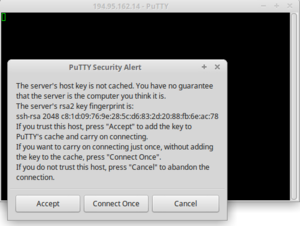
|
4. mit "Connect Once" einloggen und Passwort eintippen
Willkommensnachricht (Bsp):
Welcome to Ubuntu 16.04.6 LTS (GNU/Linux 4.4.0-142-generic x86_64) * Documentation: https://help.ubuntu.com * Management: https://landscape.canonical.com * Support: https://ubuntu.com/advantage Last login: Fri Mar 29 12:38:20 2019 from 162.13.2.1
Jupyter Notebook starten (mit & Prozess in den Hintergrund setzen)
$ jupyter-notebook &
Dateien kopieren zwischen Home-Rechner und Lab-Rechner
einfaches Kopieren
$ scp ~/Bsp.jpg username@IPadress:/home/username $ scp username@IPadress:/home/username/Bsp.jpg ~/
Rekursives Kopieren (Ordner+Inhalt)
$ scp -r ~/BspOrdner username@IPadress:/home/username $ scp -r username@IPadress:/home/username/BspOrdner ~/